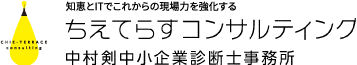毎朝の日課として自分のホームページを開いたところ、
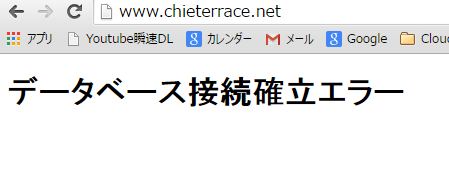
えぇ!どうなってんの?いきなりダメです。
DBが壊れてるの?
こういうときは慌てず騒がず、きちんと原因の切り分けを行います。
①まずはブラウザのキャッシュをクリアし確認 → ダメ。エラーのまま
②別回線からの確認。自宅ネットでなくスマホの4Gで確認 → ダメ。エラーのまま
③Apacheの再起動 → ダメ。エラーのまま
④別のDBを使っているアプリは動いているか? → これは正常。となるとDBサーバーは大丈夫。どうもホームページのDBだけがまずいみたい。
やばいとりあえず何か操作する前にバックアップをとっておこう。
| [root]# mysqldump -uroot -p wordpress > 20150625_wordpress.sql Enter password: mysqldump: Got error: 145: Table './wordpress/wp_options' is marked as crashed and should be repaired when using LOCK TABLES |
え!壊れてる!って。バックアップもとれないのか!
かなり動揺しました。ググってみるとデータベースの状態チェック、確認コマンドを発見。まずは状態を確認します。
| [root]# mysqlcheck -c wordpress wp_options -uroot -p Enter password: wordpress.wp_options warning : Table is marked as crashed warning : 3 clients are using or haven't closed the table properly warning : Found 614960 deleted space in delete link chain. Should be 615284 error : Found 298 deleted rows in delete link chain. Should be 299 error : record delete-link-chain corrupted error : Corrupt [root]# |
やっぱり壊れてるって・・・
次に修復コマンドを試します。
| [root]# mysqlcheck -r wordpress wp_options -uroot -p Enter password: wordpress.wp_options warning : Number of rows changed from 327 to 325 status : OK |
治ったの??再度、状態を確認しました。
| [root]# mysqlcheck -c wordpress wp_options -uroot -p Enter password: wordpress.wp_options OK [root]# |
よしよしよし、じゃぁブラウザから見てみよう。

やった!治った!
この後、すかさずDB全バックアップをとったのはいうまでもありません。
ほんと怖い経験でした。